Open the FreeCAD software.
(FreeCAD version 0.19 was used, but any version will do)
Click on“New” to create a new project
Select“Part“.
First steps with CAPITOLE-RCS
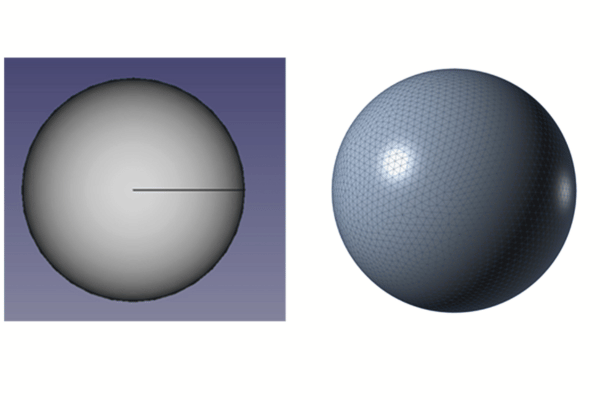
The model used is a simple sphere with a radius of 200 mm.
The monostatic RCS calculation will be performed at a frequency of 2.5 GHz on a cross-section in a conical coordinate system at elevation 0° and from -90° to 90° on the azimuth angle with 37 points.
Open FreeCAD software. (FreeCAD version 0.19 was used but any version is suitable)
1. Model creation
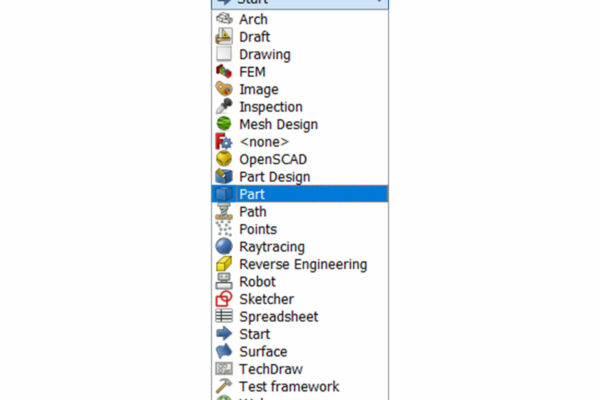
Click on the“sphere” button![]()
Select the“Sphere” object from the tree
Change the radius to ” 0.2 m “.
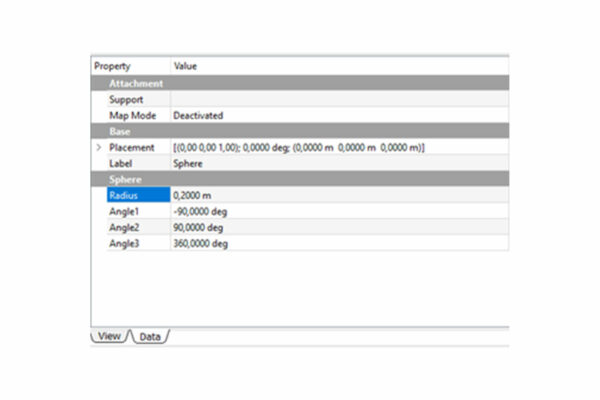
Save the project.
In the“File” menu, click on“Export“
Select the“STEP” file format.
For example: sphere200mm.step
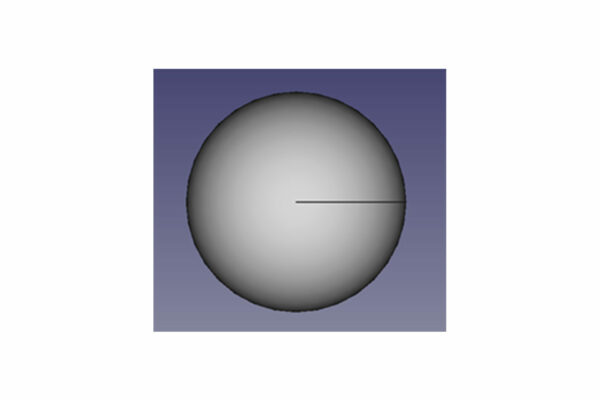
2.define simulation parameters
Run CAPITOLE-RCS (CAPITOLE-RCS version 2.3.9 is used in this document)

Click on the blue menu, then on“Import” and“CAD file“.
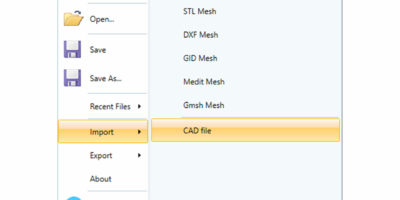
Select the “ STEP ” file type and select the sphere200mm.step file
In the project panel, set the frequency
Click on the ![]()
button Enter a single frequency of 2.5 Ghz
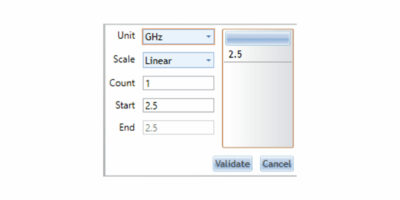
Create a source ![]()
Click on PlaneWave for this source
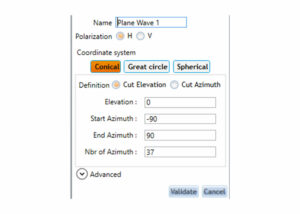
Create a conical section at elevation 0° and azimuth -90 to 90° with 37 points.
Polarization is horizontal.
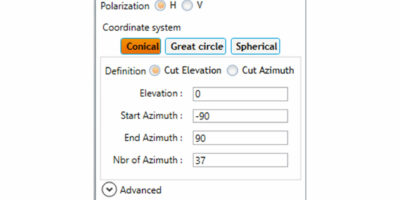
Create an RCS analysis :
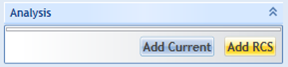
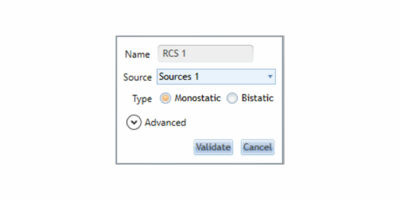
In the Geometry menu, click on“Generate Mesh“.
Leave the default mesh size, which is λ/10.
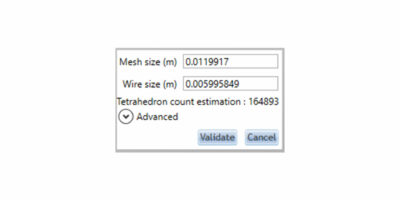
The mesh model will be created.
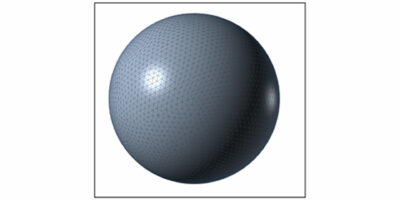
In the Solver menu, click on“Run“.

Leave default solver“Full
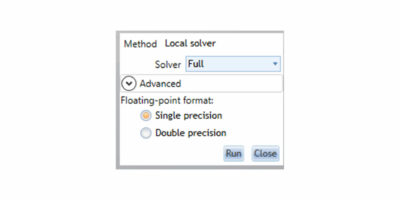
Click on“Run“
The calculation starts.
The process uses 1.9 GB RAM memory
The calculation takes 36 s on a laptop with an Intel Core i7-7700HQ processor.
When the calculation is complete, click on“POSTPRO” in the“Tools” menu.

The ” sphere200mm ” project will be opened automatically in POSTPRO3D.
Click on the green + sign to the right of the“RCS 1” result to display the monostatic RCS curve as a function of azimuth angle.
A curve can be observed.
The value of around -9dBm² is almost constant over the azimuth, which is close to the theoretical estimate of the RCS of a sphere in the optical region.
σ= πr^2
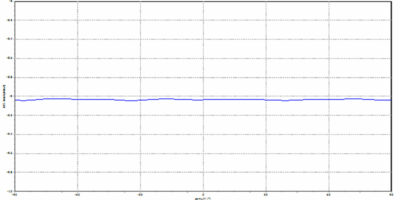
Test CAPITOLE RCS
Explore the possibilities offered by CAPITOLE RCS today